Meningkatkan Kapasitas SMS dari Sony Ericsson
Posted on | Friday, January 7, 2011 | No Comments
Bila anda sudah berhasil memodifikasi Icon Sony Ericsson anda silahkan mencoba Tutorial berikut.
Dan ingat bahwa semua resiko adalah sepenuhnya milik anda!!
FIrst u have to download FAR Manager from
Code:
Code:
http://www.farmanager.com/download.php?l=en
and apply the update u can download from Code:
http://farmanager.com/files/Far171a1b2104.rar
then download the SEFP plugin from Code:
http://forums.se-nse.net/index.php?act=Attach&type=post&id=1540
(credits goes to Darkmen for this marvelous plugin)
install FAR manager (ie. to C:\Program Files\Far)
extract the plugin to (ie. C:\Program Files\Far\Plugins\SEFP)
plug ur DCU-60 (USB cable that came along ur k750i/w800i) to ur computer (DO NOT PLUG THE OTHER END TO UR PHONE YET…!)
Turn ur phone OFF
remove the battery for a few seconds, then put it back (DO NOT TURN IT ON..!)
run FAR Manager
http://forums.se-nse.net/index.php?act=Attach&type=post&id=1540
(credits goes to Darkmen for this marvelous plugin)
install FAR manager (ie. to C:\Program Files\Far)
extract the plugin to (ie. C:\Program Files\Far\Plugins\SEFP)
plug ur DCU-60 (USB cable that came along ur k750i/w800i) to ur computer (DO NOT PLUG THE OTHER END TO UR PHONE YET…!)
Turn ur phone OFF
remove the battery for a few seconds, then put it back (DO NOT TURN IT ON..!)
run FAR Manager

press Alt F1

choose SEFP (the plugin we installed earlier)
leave the default settings, press ENTER THE MATRIX button
leave the default settings, press ENTER THE MATRIX button

now press and hold the C button on ur phone, then plug to ur DCU-60 cable
at this point, FAR Manager will detect ur phone, and try to make a connection to ur phone (ur phone should be still OFF right now)
FAR will display the folders and files in ur phone on the left window, right window is ur computer’s disk
at this point, FAR Manager will detect ur phone, and try to make a connection to ur phone (ur phone should be still OFF right now)
FAR will display the folders and files in ur phone on the left window, right window is ur computer’s disk

next, simply follow the original tutorial i attach below…
to make a new folder/directory press F7
to delete a wrongly named file/folder press SHIFT + DELETE
remember to backup ur sms before doing this trick… (i recommend using My Phone Explorer)
use the search button up there, and search for it.. u’ll find it easily…
to make a new folder/directory press F7
to delete a wrongly named file/folder press SHIFT + DELETE
remember to backup ur sms before doing this trick… (i recommend using My Phone Explorer)
use the search button up there, and search for it.. u’ll find it easily…
after u finished with the tutorial, dont forget to get back to the root, by pressin ENTER/RETURN at .. until u get a red messagebox like this (look at the pic below) and press yes

then u may unplug ur phone now, remove the battery, put it back, and start ur phone…
to check if this tricks works or not, simply use My Phone Explorer and check thememory status >> sms phone >> free
ur sms limitation is ur phone’s free internal memory…
check the screenshots for my phone…
to check if this tricks works or not, simply use My Phone Explorer and check thememory status >> sms phone >> free
ur sms limitation is ur phone’s free internal memory…
check the screenshots for my phone…

enjoy…
PS: more than 1000 sms (inbox + outbox + draft) will slow down ur phone…
 Print halaman ini
Print halaman ini
Baca Juga Ini
Comments
Top Artikel
-
Listrik dalam era industri merupakan keperluan yang sangat vital. Dengan adanya transformator, keperluan listrik pada tegangan yang ...
-
Mikroba dengan struktur DNA yang berbeda. Fosfat pada rantai DNA digantikan dengan arsenate, gabungan molekul arsenik dan oksigen. KOMPAS...
-
Albert Einstein (14 Maret 1879–18 April 1955) adalah seorang ilmuwan fisika teoretis yang dipandang luas sebagai ilmuwan terbesar dalam aba...
-
Konon hewan seperti kucing dan anjing bisa "menangkap" kehadiran makhluk halus, hal itu juga dipercaya oleh sebagian orang Barat....
-
Sepintas kita mengenal layanan 3G identik dengan video call. Menurut saya banyak hal menarik yang bisa didapatkan dari layanan 3 G + HSPDA ...
-
Jangan duduk di palang pintu, nanti susah dapet jodoh!" Bagi orang Indonesia, mungkin kita pernah, bahkan sering mendengar kalimat di ...
-
Segala puji bagi Allah shalawat dan salam semoga tercurah kepada Nabi Muhammad keluarganya para sahabat dan yang mengikutinya dengan baik hi...
-
Apakah ungkapan kesedihan yang dipertunjukkan oleh seseorang yang kehilangan anggota keluarganya. Menangis, barang kali itu yang paling ser...
-
Jangankan alam sekitar, diri sendiri kita pun masih banyak menyimpan tanda tanya. Otak manusia bisa disamakan dengan prosesor komputer. Beda...
-
Buat para gamers TANTRA ONLINE , disini Didi hadirkan beberapa program makro dan multi untuk mempermudah bermain game TANTRA. MAKRO progr...
Recent Post
Recent Comment
Categories
- Alam (1)
- Alien (5)
- Asal Usul (5)
- berita (1)
- Biografi (5)
- Budaya (30)
- Cerita Cinta (11)
- DOA (8)
- Fisika (21)
- Game Online (6)
- GAZA (3)
- Handphone (36)
- Indonesia (15)
- Islam (6)
- IT (14)
- Jejaring Sosial (1)
- kehidupan (2)
- Kesehatan (10)
- kimia (25)
- Komputer (40)
- kreasi (6)
- Materi Elektronika (21)
- Mencari Dollar (1)
- misteri (35)
- mitos (31)
- Otak (3)
- Otomotif (1)
- Pajak (4)
- Pendidikan (2)
- Penemuan (1)
- Pengen Tau? (16)
- psikologi (6)
- Puisi (2)
- Renungan Hati (8)
- Saint (1)
- Spiritual (22)
- Tentang Dunia Lain (25)
- Termodinamika (3)
- Tips (13)
- Tips Blogger (4)
- Tips Hidup (8)
- unique (7)
- Usaha (1)





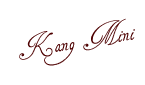
Silahkan tuliskan komentar atau pertanyaan anda...!!!